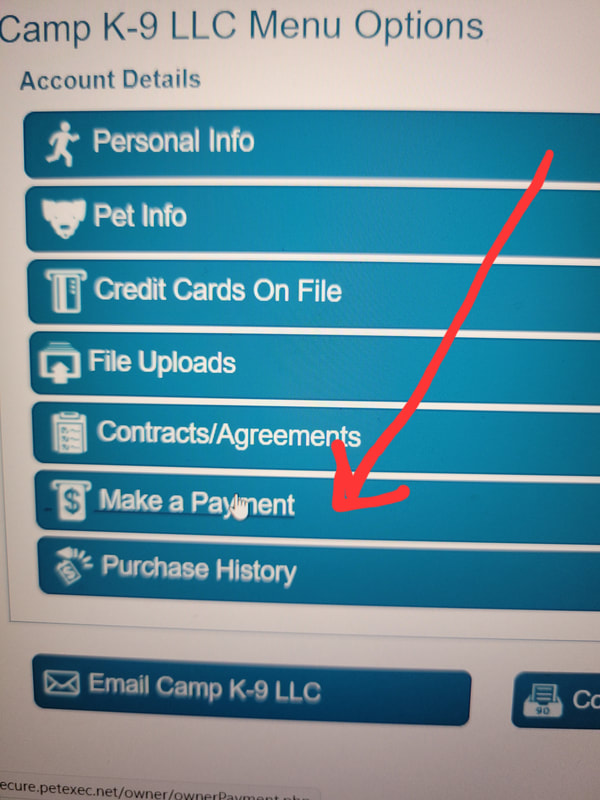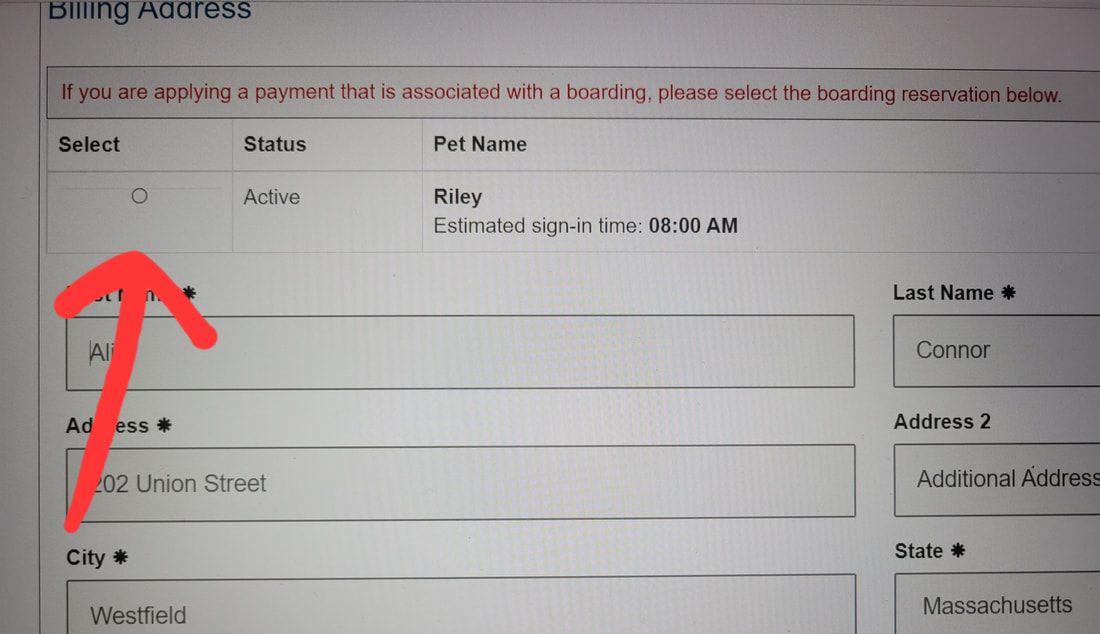Getting started with
our Online Portal

Welcome to Our Online Portal Page!
Here you will find out how to login, and all the tips and tricks to be
successful using the online portal!
*This service is only available for active Camp K-9 Customers.
Let's Get You Started so that you can Request Day Camp, Schedule Sleepovers, book Pampering Services
and even pay for services to, at any time anywhere!
We have provided you with step by steps directions so that you can use the portal with ease, please reach out if you have any questions.
LOGIN WEBSITE: PetExec Login
click the blue link labeled Pet Exec to go directly to the portal
1.) Go to the link above
2.) Save it to your favorites or bookmark this for future transactions
3.) Type in your user ID - This is the email address you have provided to us on your Camp K-9 application
4.) Hit Forget Password, and follow the directions to create a unique password
5.) Go back to the Login Screen, put in your ID and Password and hit sign in
Here you will find out how to login, and all the tips and tricks to be
successful using the online portal!
*This service is only available for active Camp K-9 Customers.
Let's Get You Started so that you can Request Day Camp, Schedule Sleepovers, book Pampering Services
and even pay for services to, at any time anywhere!
We have provided you with step by steps directions so that you can use the portal with ease, please reach out if you have any questions.
LOGIN WEBSITE: PetExec Login
click the blue link labeled Pet Exec to go directly to the portal
1.) Go to the link above
2.) Save it to your favorites or bookmark this for future transactions
3.) Type in your user ID - This is the email address you have provided to us on your Camp K-9 application
4.) Hit Forget Password, and follow the directions to create a unique password
5.) Go back to the Login Screen, put in your ID and Password and hit sign in
Navigating thru the Online Portal
- If it is your first-time logging in, you will be asked to sign our 2 contracts for Medical and Liability. You are going to hit View/Sign on both contracts after you have read them to be able to continue on. You can also find them on our website under our "How to Get Started" tab
- You are now on the online portal!!
- You should see 3 columns most of them are self explanatory, however we want to point out a few tips, tricks and best practices so that you are following the right path while scheduling and paying.
Your on the portal, so now what?
The 3 columns, many of them are pretty basic we are going to point out the top ones you will be using regularly, and how to make your payments.
*It is not as simple as hitting make a payment lol so please be sure to read below.
*It is not as simple as hitting make a payment lol so please be sure to read below.
Making a Payment for Day camp, or buying a package for Day Camp or a Sleepover
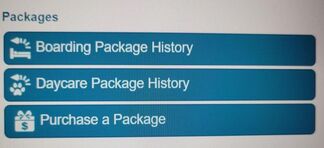
To purchase a Single day of Day Camp, to buy a 5- or 10-Day Package (which are discounted) a 20 or 40 Night Sleepover packages you are going to click on
PURCHASE A PACKAGE
- From this tab you can make your selection appropriately
-5 and 10 Day Packages are discounted
- Family Packages are for those with 2 or more dogs are discounted further
*A single day of Camp is $43 and do not expire
*All other packages have a 2-year expiration, some have exclusions when under a Flash Promo
- Sleepover packages can be slit up over multiple Sleepovers they do not have to be used on one trip
Online Portal - How to purchase A Day of Day Camp - YouTube
PURCHASE A PACKAGE
- From this tab you can make your selection appropriately
-5 and 10 Day Packages are discounted
- Family Packages are for those with 2 or more dogs are discounted further
*A single day of Camp is $43 and do not expire
*All other packages have a 2-year expiration, some have exclusions when under a Flash Promo
- Sleepover packages can be slit up over multiple Sleepovers they do not have to be used on one trip
Online Portal - How to purchase A Day of Day Camp - YouTube
Requesting Day Camp, Pampering Services and Booking a Sleepover

Requesting a Day Camp -
Online Portal - Requesting a Day Camp - YouTube
Scheduling a Boarding Time
- Requesting a Day Camp is a Request, when/if your request is met, you will receive a confirmation email showcasing the approved dates
- Click on Request a Day Camp
- Select Full Day or 1/2 Day
- Put in a Single Day, or you can select multiple days
- Drop off time - ALWAYS SELECT 7am - and Pickup time is not required - Drop off time is between 7am-9am and we don't need to know when you are dropping off as long as you come between that time frame. We ask that you select 7am so that it makes it easier for us, to know who is coming in a chronological order
- ** Best Practice - There is a "note" box, under your dog's name and photograph. If you are open to different days, you can write us a note that says, I am requesting Day 1, but if that is not available, I can do Day 2 etc. This box is also where you can request nails, fluff and go's or bath services as a add on to your Day Camp Request.
Online Portal - Requesting a Day Camp - YouTube
Scheduling a Boarding Time
- Schedule a Boarding Time is actually booking your dog's Sleepover - $59 deposit is required, so do not begin the process until you are ready to place a deposit. If a deposit is not placed, after 24 hours, your Sleepover gets kicked out of our system.
- Once you select Schedule a Boarding, you will be asked to select the dates you are dropping off and the date you are coming back to pick up your dog. Enter those in and leave the sign in time at 8am - and pickup time is preferred to enter.
- We need to know if you will be a morning pickup prior to 12pm, or a late pickup any time after 2pm. If you are not selecting pampering services then you can leave that time slot blank, if you are selecting pampering services, please place a pickup time
- Notes section - to request pampering services, notify us of medications or anything you want brought to our attention. Ex: If the cabin you want is full, you can write," I selected a Standard, but would prefer a Deluxe if that opens up"
- VERY IMPORTANT Kennel Requirements - This is where you are picking your cabin
- If you select a unit that is sold out, you will need to select a different size or choose a large crate option.
- What happens if they are all sold out? Pick up the phone and give us a call. We will do our best to accommodate you if we can. Sometimes we can still accommodate those who need the space, remember everything we do is based off of capacity, the computer doesn't recognize when a pup is going home. So, it may show sold out, but there may still be available space.. so just give us a call or email us at [email protected]